If the desktop computer or laptop does not have wireless it requires a wireless adapter in order to connect to the wireless network. Below are examples of the different Wi-Fi adapters that can be used with a computer to connect to a wireless network.

In the picture above, the first image is of a Linksys desktop Wi-Fi card that connects to a PCIslot on the motherboard. Next, the SMC wireless PC Card is used with older laptops that do not have a wireless option. Finally, the far right picture is of a Cisco USB Wi-Fi adapter that can be used on any computer with a USB port
Examples of devices that use Wi-Fi
Today, there are a number of devices that connect to the Internet using Wi-Fi. Below is a short list of some of the more popular Wi-Fi devices you may find in a home or office. Also, see our wireless definition for a list of other wireless device that use a different spectrum to communicate wirelessly.
- Chromecast, Roku, and other streaming devices
- Computers
- Consoles, e.g. PlayStation, Wii, and Xbox
- Digital photo frames
- DVD and Blu-ray players
- DVR and Set-top box
- eBook readers
- Home automation devices, e.g. Nest Thermostat
- Printer
- Scales
- Smart TV
- Smartphone
- Speakers and stereo systems
- Security cameras
- Tablet.
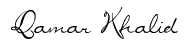




0 KOMEN BUDAK COMEL:
Catat Ulasan